- Knowledge Base
- Local Line 1.0
- Buyer user guide for 1.0
Create Your Account as a Buyer on 1.0
Welcome to your new ordering platform! To set up your account, follow the steps outlined in this document.
You can become an online customer one of two ways!
1. Email invite from the seller.
2. Direct registration on the storefront.
Email invite from the seller
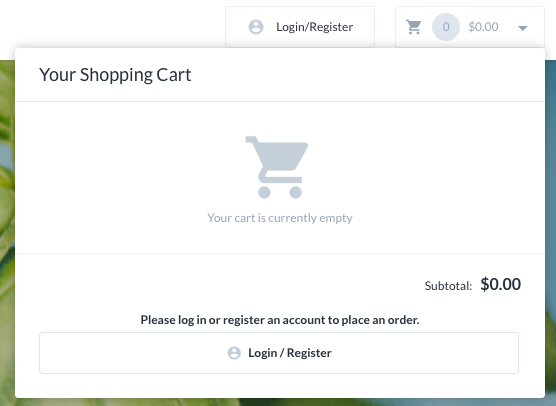
- Click View Store.
- Add items to your cart.
- From the cart widget in the top right, click Login/Register
- Complete the form.
- Click Register account.
Direct registration on the storefront

1. Complete the form.
2. Click Register account.
Click here to proceed to your next step, logging into your account.
