Embed a Mailchimp Signup Form on your Website
If you are using Mailchimp to boost your email marketing efforts and want to add a signup form to your Local Line website so visitors can register for your newsletter or other email communications, you can create an embedded form in Mailchimp and then add this to your site.
First, create the form in Mailchimp using the following guide:
Add an Embedd Signup Form to Your Website
When you reach the last step, copy your embedded form code and then paste it into an embed widget on your website where you want the form to appear with the following steps:
1. Choose the page where you want to add the form using the page selector at the top
2. Open the widget menu by clicking "Add content" and then "Add widget"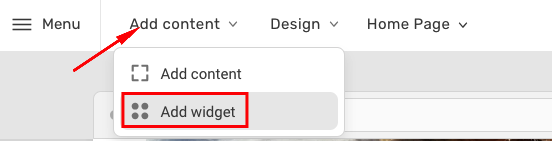
3. From the widgets list, click and drag the "Embed" widget onto the page where you want the form to appear. You can add it to an existing content section, or place it in a new section by itself.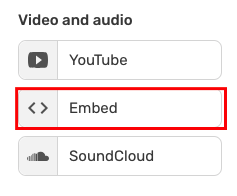
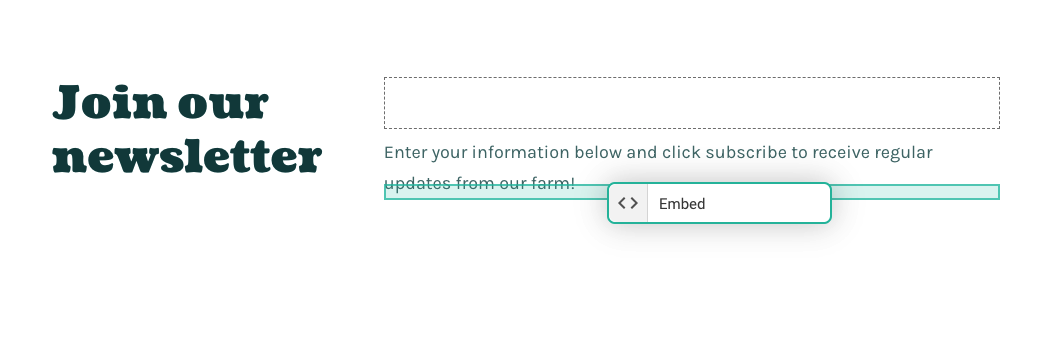
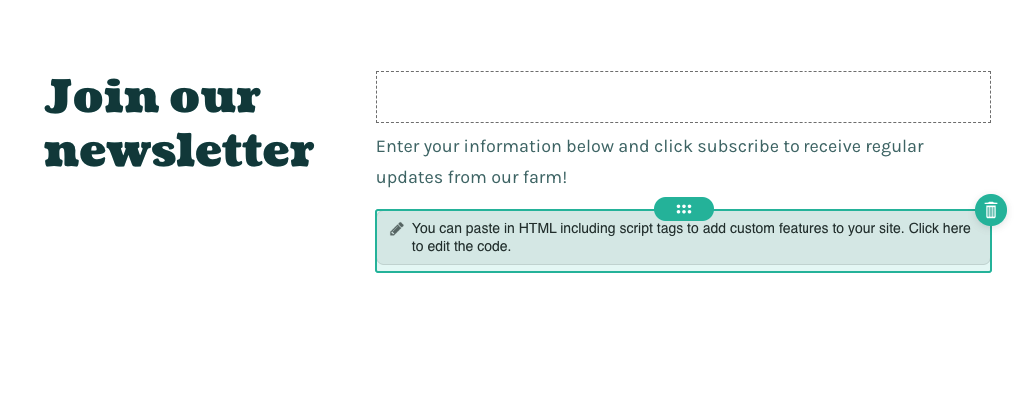
4. Click on the new widget, then click the "Edit code" button to open the code editor, paste the code you copied from Mailchimp, then click the "Save" button. Then click "Save" again on the Embed widget window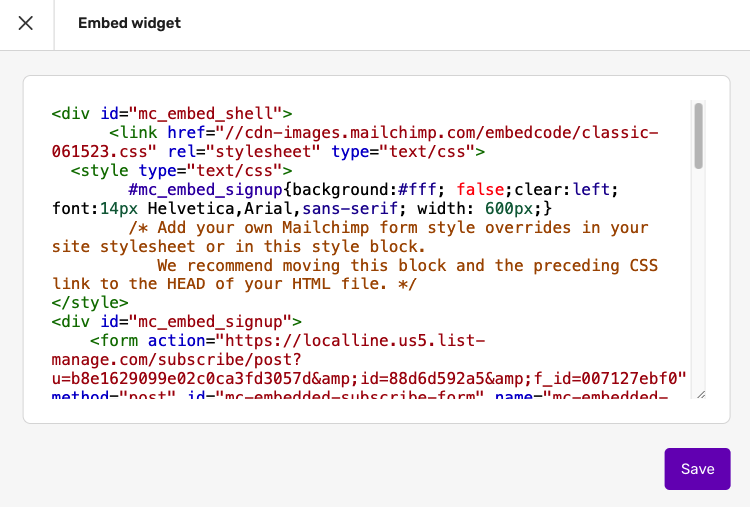
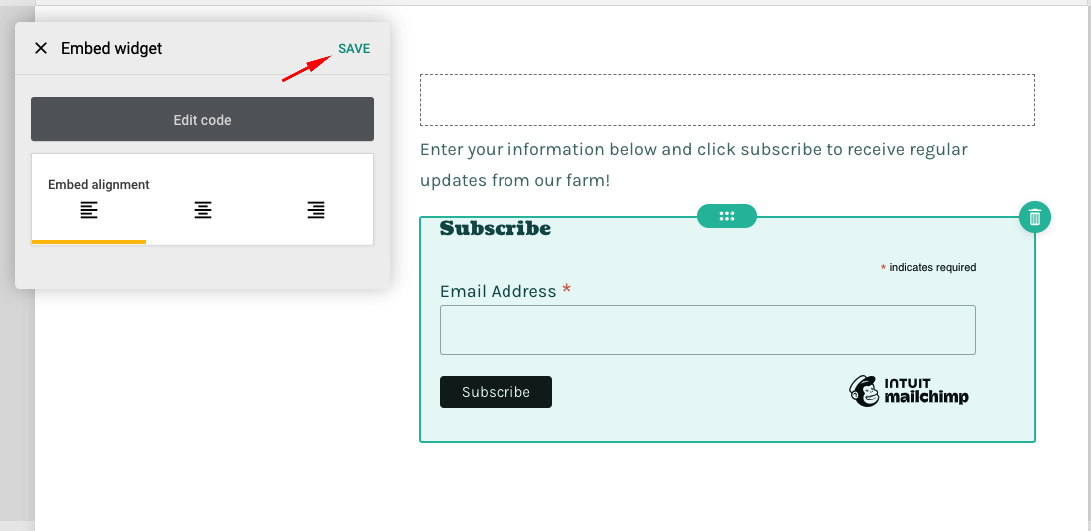
5. Finally, click the "Publish" button in the top-right corner to make your new form live!