Update your profile and manage other users.
Update your profile
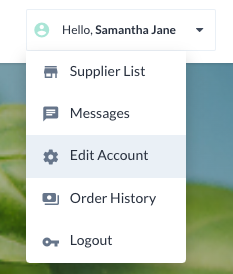
-
Click your name.
-
Click Edit Account.
- On the Settings tab, edit your details and click Save Changes.
Add a role
Only Account Owners can configure roles.
-
Click your name.
-
Click Edit Account.
-
Click Roles.
-
Click Add a Role.
-
Enter a Role Name.
-
Set the role permissions.
-
Click Add New Role.
Add a user and assign a role
Only Account Owners can add users.
-
Click your name.
-
Click Edit Account.
- Click the Users tab.
- Click Add a User.
- [Optional] Enter First Name and Last Name.
- Enter an Email.
- Assign a role.
- Check the box to activate the account.
- Click Add New User. This sends an email invite to the user.
Manage users
-
Click your name.
-
Click Edit Account.
- Click the Users tab.
- Take the following steps:
- To edit a user, click Edit User. Make the needed changes and click Save Changes.
- To delete a user, click the 'x' next to the user and click Confirm.
Click here to proceed to your next step, placing your first order.
