How to Prioritize Products
You can assign priority levels to products—1 (High), 2 (Medium), or 3 (Low)—to help you stay organized and quickly filter for your most important items.
To set product priorities:
- Go to the Products tab.
- Find the product you want to prioritize.
- Use the priority selector next to the product to choose a level:
- 1 = High Priority
- 2 = Medium Priority
- 3 = Low Priority
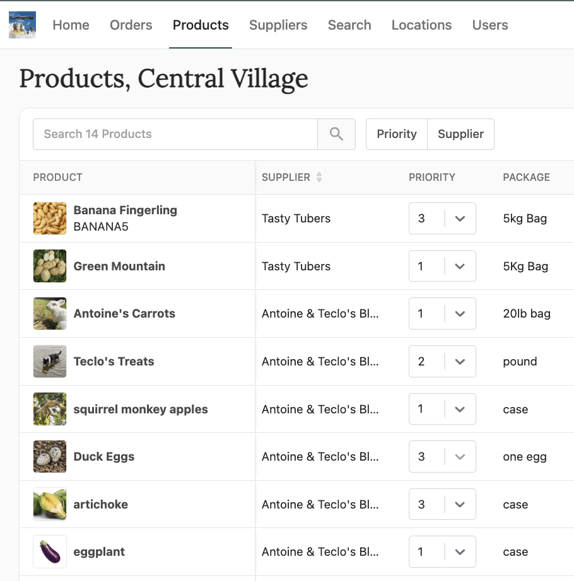
To view only your prioritized products, use the “Priority” filter at the top of the page and select the level(s) you’d like to display.