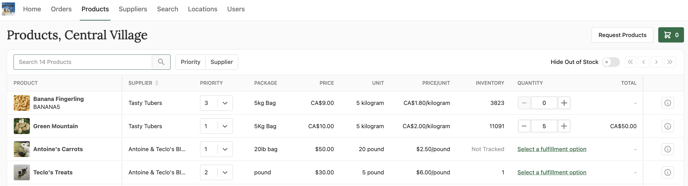Product Page Filters
Filters on the Products page help you narrow down your view so you can quickly find exactly what you need—by supplier, product type, priority, and more.
To use filters:
- Go to the Products tab.
- Click the Filters button at the top of the page.
- Select from the available filter options:
- Supplier – View products from a specific vendor.
- Priority (1–3) – Show only products you’ve marked with a priority level.
- Availability – Toggle on/off out of stock items