Customer feedback helps you understand better what actions to take to improve and grow your business. To get helpful feedback take opportunities to encourage your customers to share their experience and make it easy for them to do that.
Get customer feedback
Create an online survey
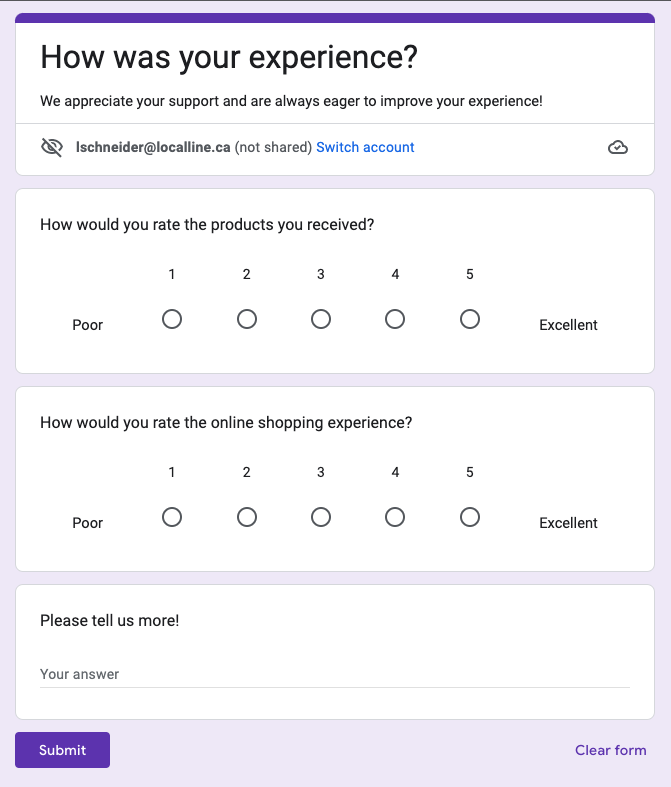
Create an online Google form, which is just like a survey, that asks your customers to rate your products and service and add comments to get further insight into their experience. This requires that you have a Google email account (gmail) which is free and easy to set up - learn how here. But, you can find other options with a simple web search using terms like, "create online form free".
You can receive an email notification when a response to your survey is submitted, and analyze the results directly in Google forms with graphs, download them to a csv file, or in the Google spreadsheet that you link with your form.
If you get feedback about your storefront that requires a development change by Local Line, use the Feedback button on the left side navigation panel in your account to send it to us, so we can add it to our roadmap.
Add a link to your survey in your customer's journey
There are a few places you can link your survey:
- Your scheduled price list email.
- Your custom storefront message.
- Your custom storefront navigation links.
- Your order fulfillment (pick up and delivery) instructions.
Get customer reviews
Customer reviews act as a digital word-of-mouth that helps build your online reputation. A positive online reputation builds trust with prospects and customers, and also helps you rank higher in search results which can drive more visitors to your store. The Spiegel Research Center, a leading group that studies how consumers engage with brands, found that nearly 95% of shoppers read online reviews.
Add your business profile on Google
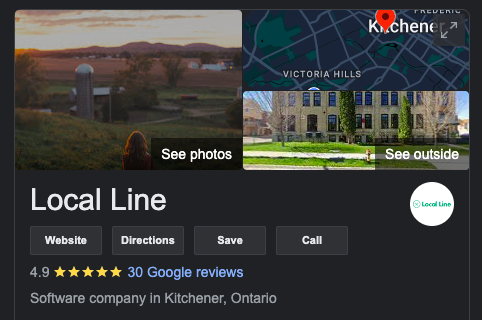
Adding your business profile on Google improves your rank in search and makes you more discoverable. Plus, it's free and easy to do! Your customers can then leave a Google review which is displayed in Google web searches and Google Maps.
Note that it is illegal to offer incentives for customers to leave reviews, as set out by the Federal Trade Commission (FTC) and similar bodies. If Google finds that incentives were given for a review, they will remove the review.
Link your social media account(s) on your storefront
With some social media platforms like Facebook, you can enable reviews on your page.
If you use social media for your business, make sure to include those links on your storefront.
Tools to manage customer reviews
There are many online tools that help with managing customer reviews.
If you have a website, some free option that you can use to draw more attention to reviews you get on Google or social media is the Engage widget from NiceJob or Trustmary.
Local Line 2.0 will support Zapier integrations in early 2023, which will allow you to connect to tools like this and do things like automate a text message that prompts your customer to leave a review after an order is fulfilled.
